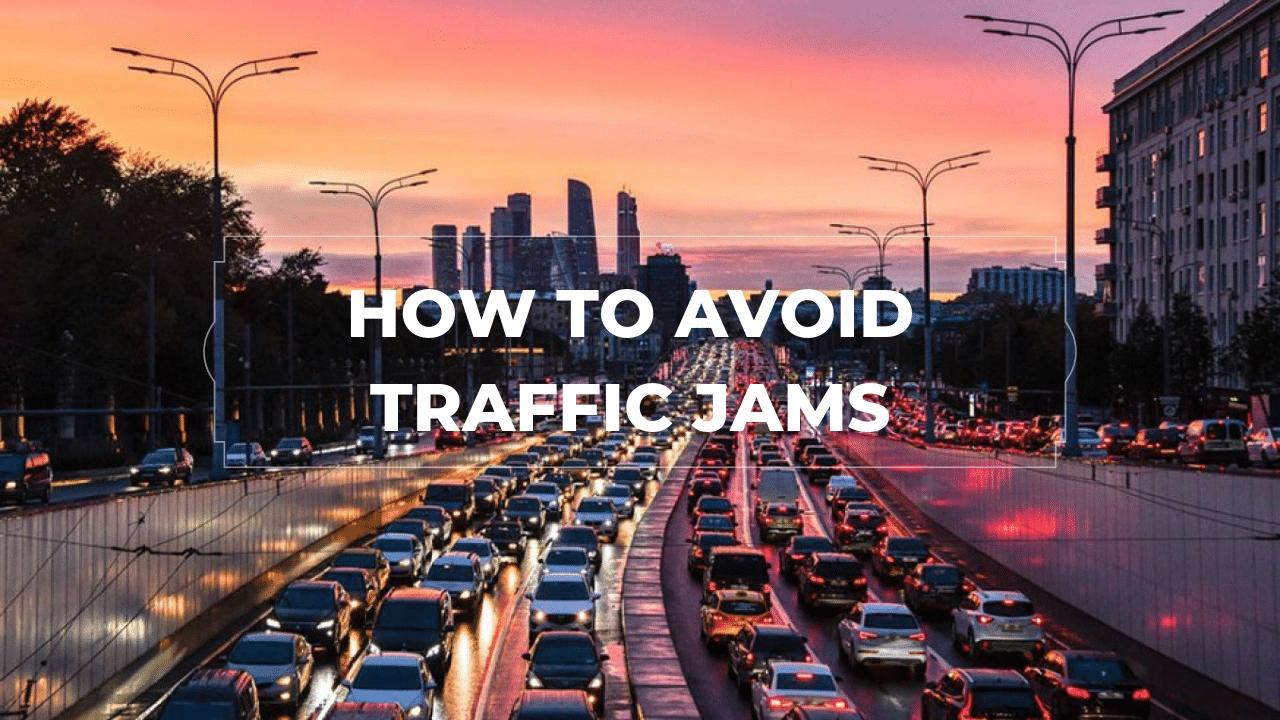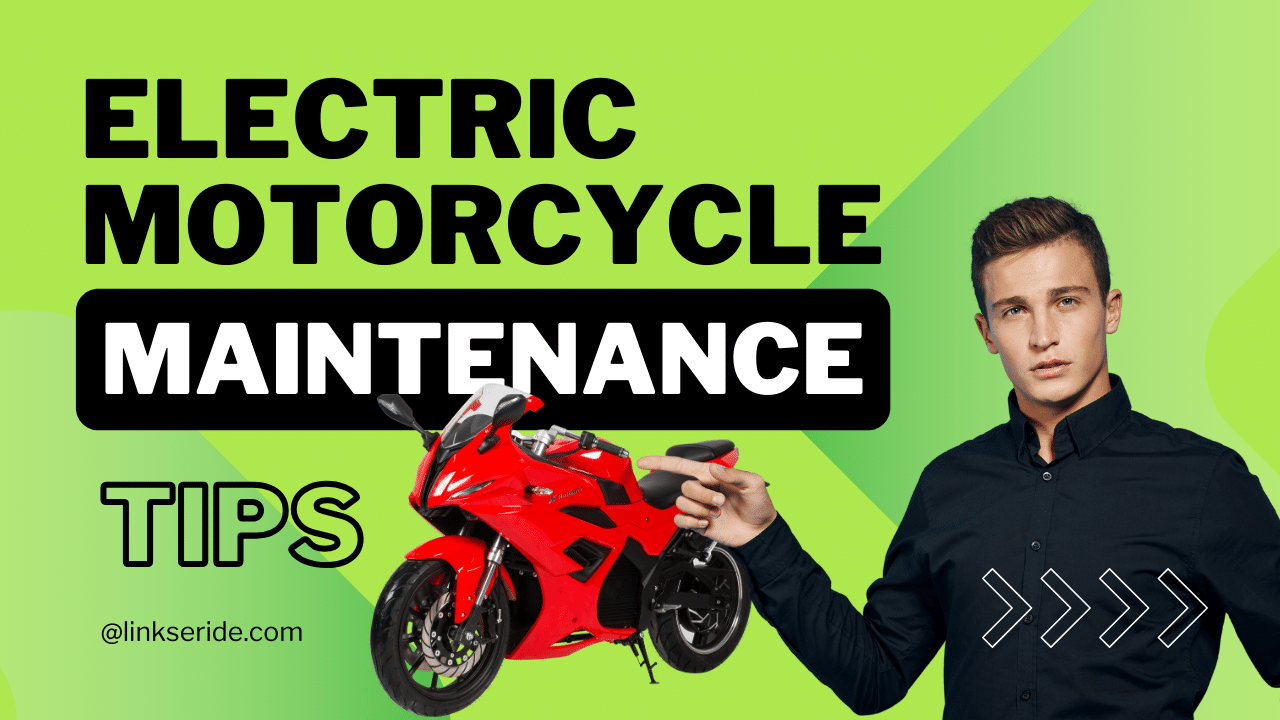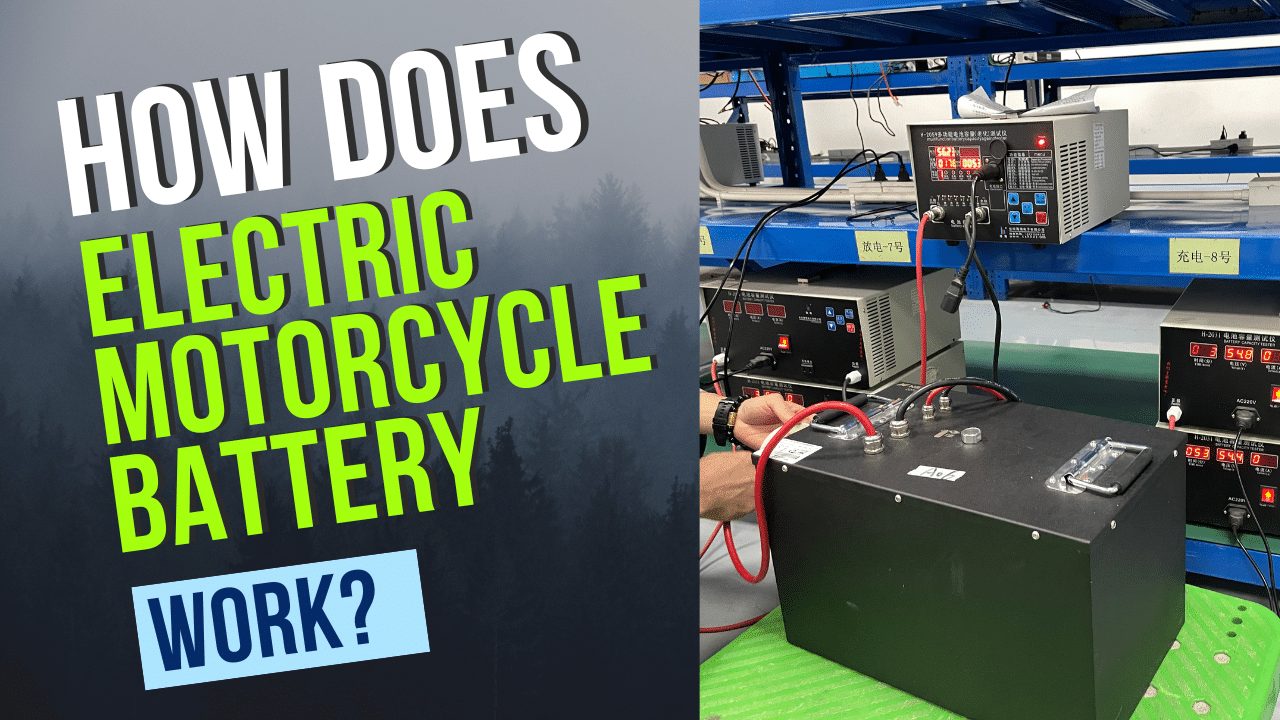A brief guide of installation steps for the electric fat tire scooter when you get your package
The electric fat tire scooter, aka electric chopper scooter or Citycoco scooter, now has become a super fancy way for the electric scooter riders.
Today, we will show you the M1P electric fat tire scooter assembly processing after receiving the package. You will find it a ton of fun after you easily get all the accessories assembled and lean into the seat.
Step 1: lay out all the accessories
Here are all the accessories included.
- Charger
- Tool Kits
- Reflective Stripe x2
- Phone holder
- Manual
- Mirror x2
- Front tire

Step 2: Install the front tire
Use the wrench to loosen the screws on the front fork.

Then, you take out the stator from the front brake caliper. Note: Adjust the screw of the caliper if you find the wheel too difficult to get inserted into the disc brake.
Then, you move out the center roller of the front fork. Note: Get the longer bolt installed on the brake rotor side, and get the shorter one installed the other side.


Then, get the front tire settled into the front fork.
Make sure the brake rotor is into the front brake caliper. Fix the center roller and of course tighten the screws.
Step 3: Install the front fender
Find the corresponding hole site for the fender and then screw it in.

Step 4: Install the handlebar
Loosen the screws, place the handlebar in and tighten the screws. Note: Do not extremely tighten the screws until you finally adjust the handlebar to your favorite comfortable angle.


Step 5: Stick the stripes
Tear off the protective paper and stick to the correct position.

Step 6: Install the mirrors
Easily screw in the right position for the mirrors.

Step 7: Install the phone holder
Get the holder clipped in the handlebar and get screws tighten. Note: Do not forget connect the cable of the holder to the corresponding port for USB charger.


Step 8: Power on
Find the key to open the battery cover on the foot peg. Connect the battery port then use the key to power on.


Step 9: Functioning Check
Check all the data on the display and make sure every button or switch is functioning normally.
After all the stuff get well assembled, let’s cruise around and have fun! 🙂
Related articles:
- How to Choose An Electric Scooter?
- How Fast Do Dual Motor Electric Scooters Go?
- Electric Scooter Troubleshooting-Common Problems & Their Solutions
- Electric Scooter Repair: A Few Minutes to Repair the Electric Scooter Shock From Leaking Oil
- Top 7 Electric Scooter Safety Tips Everyone Should Know
- Tips To Charge Electric Vehicles In Cold Winter
- Which Electric Vehicle To Choose?
- Linkseride – Fat Tire Electric Scooter Maintenance
- 6 Tips To Maintain Lithium-ion Battery of Electric Citycoco Scooter
- How to Add Battery Bracket to Electric Scooter Side Trunk
- How to Install the Side Trunk to Your M1P Citycoco Fat Tire Chopper Scooter
- Fat Scooter M8 chopper scooter Café Cruiser
- M6 Big Tire Electric Scooter for Daily Commute
- Linkseride Big Tire Scooter Review: ETWISTER M2 Scooter
- Fat Tire Electric Scooter M1P Chopper 2.0 review
- Everything You Need to Know About Fat Tire Scooters
- Why So Much Demand For Fat Tires